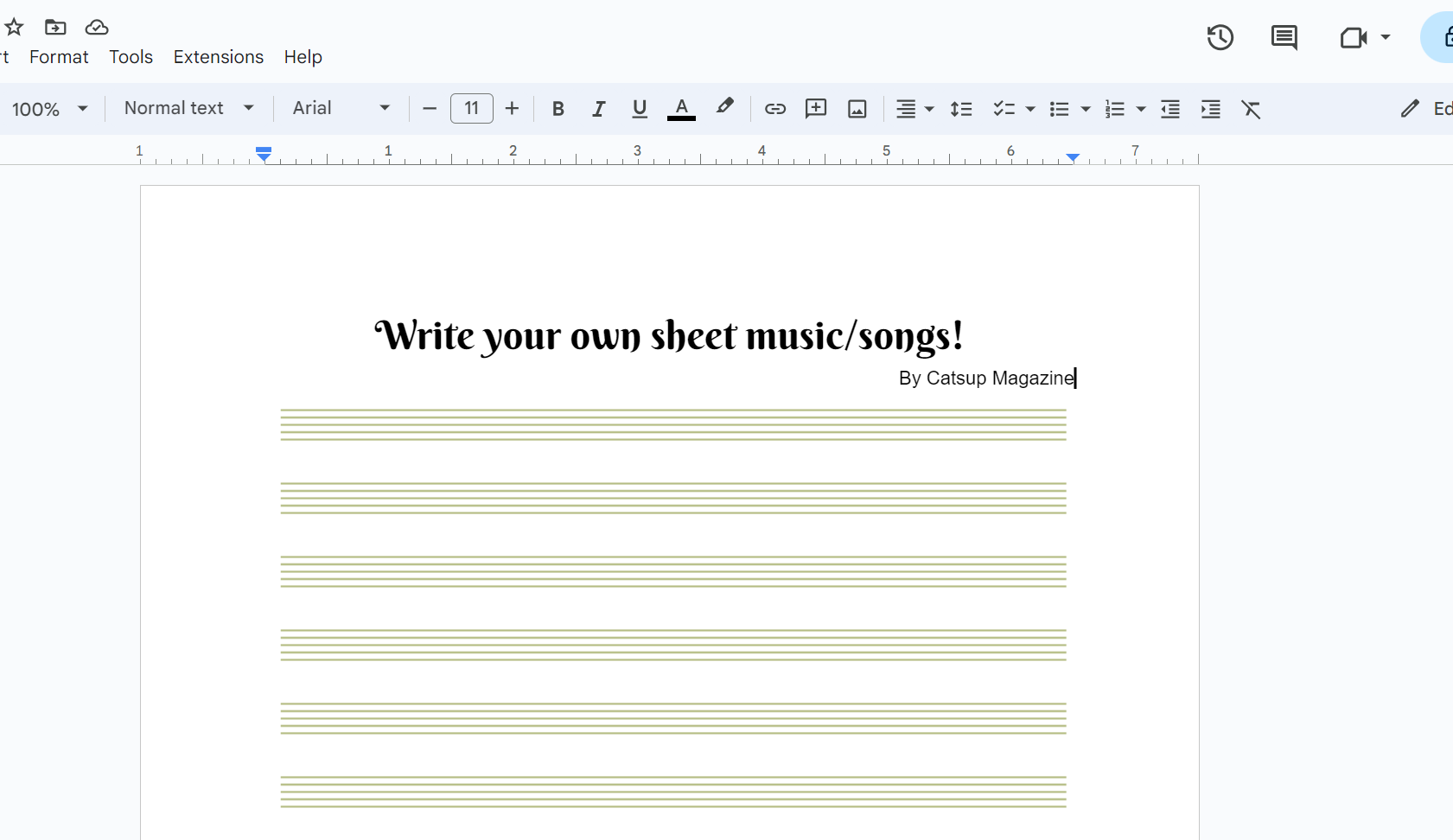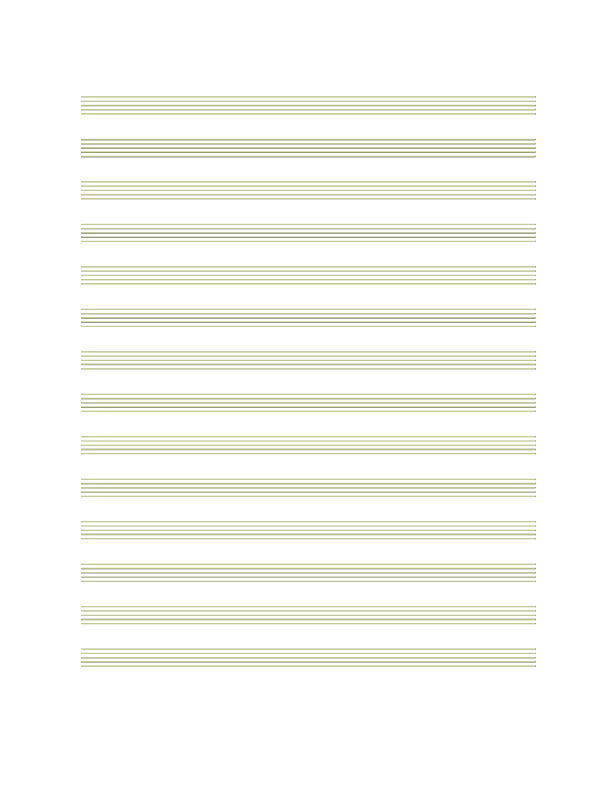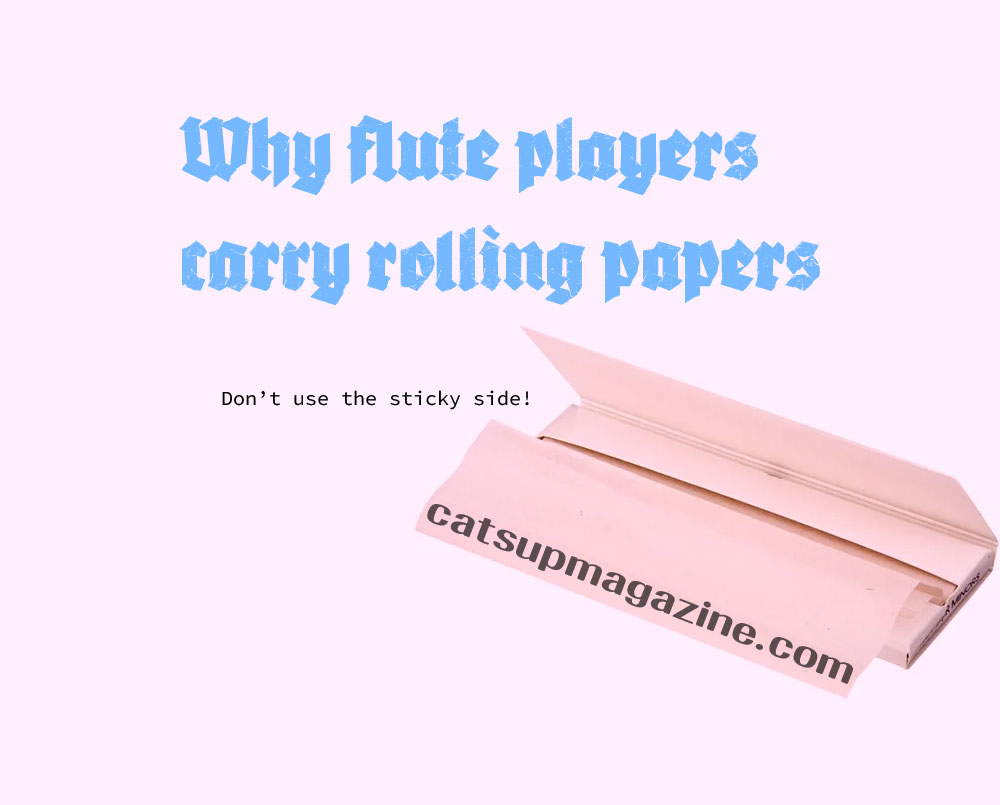I don’t remember much of my middle school music theory, sorry!
You can use this template in a few different ways:
- Print it out to compose using pen and paper like Beethoven’s (allegedly) grumpy ass or
- Convert it into a PDF or other digital file to draw over.

How to make your own sheet music to compose analog style
- Simply download the musical bars template graphic, courtesy of Catsup Magazine.
- Right click the graphic and download or “Save image as…”
- Open up your word processing program (new empty GoogleDoc, Word, InDesign, etc. file)
- Insert media/upload the first sheet music graphic.
- With the graphic still selected, hit Ctrl + C then Ctrl + V and move the newly appeared, second graphic. (Tip: The second set of musical bars may be laying perfectly on top of the first one, so wiggling the graphic may help you identify if the image was pasted or not if you’re unsure.)
- Manually right clicking, then finding the Copy action is another way to do the same thing! Right click on the canvas to find “Paste” the same way.
- Continue doing this (you only need Ctrl + P from this point on to paste) to create as long of a sheet music template you need.
- Save your empty graphic or new digitally composed work of art!
- Optional additional step: Print out the template.
- Compose!