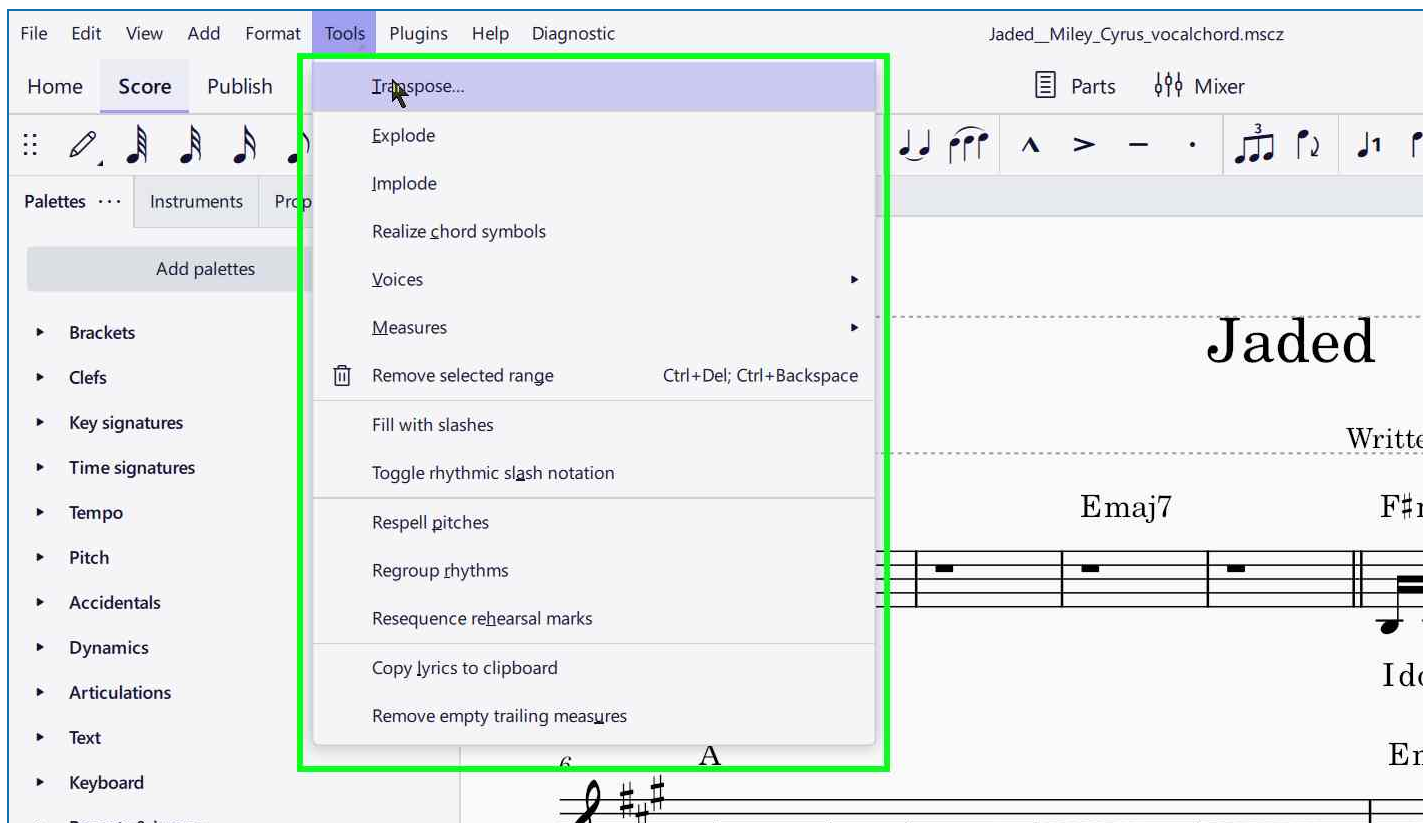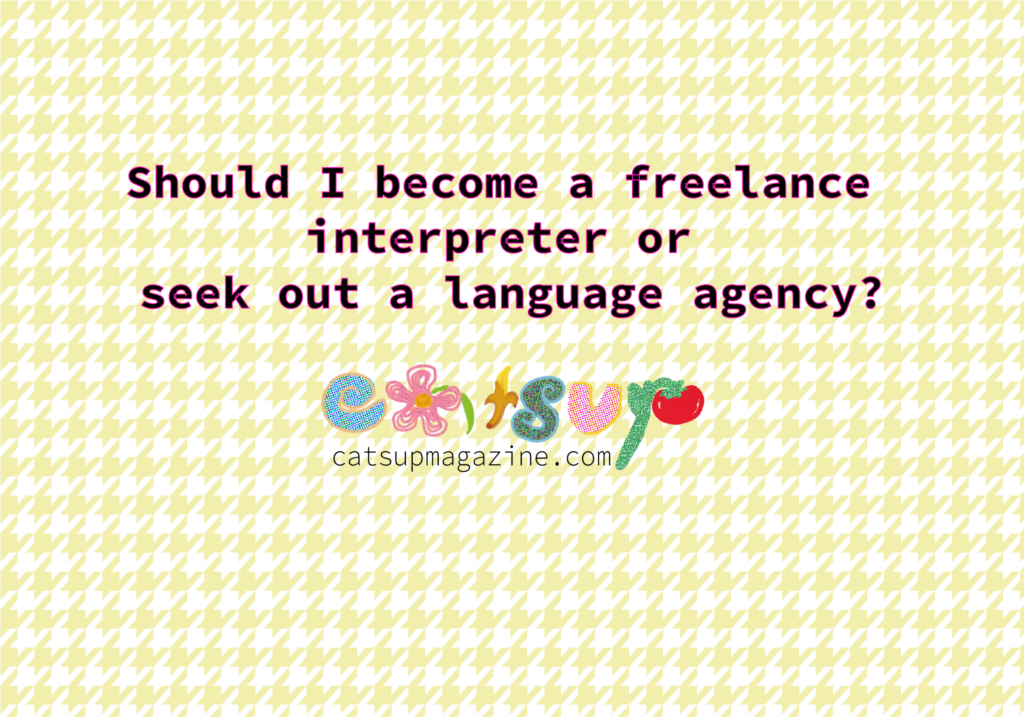As a flutist, when I search for songs I want to play I love when it’s clearly for the flute but I make do with violin and vocal music sheets, and some piano pieces.
My comfort level keeps me grounded within the staff as most contemporary pieces I play do as well. Please know that I love myself a good low piece! I just can’t sight read it as well. “What Was I Made For?” by Billie Eilish sounds so lovely in the lower octave. Timeless “Hallelujah” is a gorgeous, low-ish exercise if you are also intimidated by the lower registers.
Recently, I found out about MuseScore Studio 4—a free, open-source music notation program. My heart! My experience using Finale was short but I remember the joy behind the power of experimenting with music.
So, how do you use MuseHub’s MuseScore Studio 4 to transpose piano sheet music into a higher flute octave?
Steps Recorder was used to retrieve user action details.
Here is the MuseScore file by user “chhbaby” which I used for this tutorial.
This walkthrough begins with the aforementioned music score open in MuseScore Studio 4.
How to transpose sheet music to be an octave higher for flute playing
Step 1: (6/10/2024 8:36:18 AM) User left click on “Jaded__Miley_Cyrus_vocalchord.mscz (window)” in “Jaded__Miley_Cyrus_vocalchord.mscz”
Step 2: (6/10/2024 8:36:19 AM) User left click on “MuseScore4 (window)” in “MuseScore4”
Step 3: (6/10/2024 8:36:23 AM) User left click on “Transpose chromatically (check box)” in “Transpose”
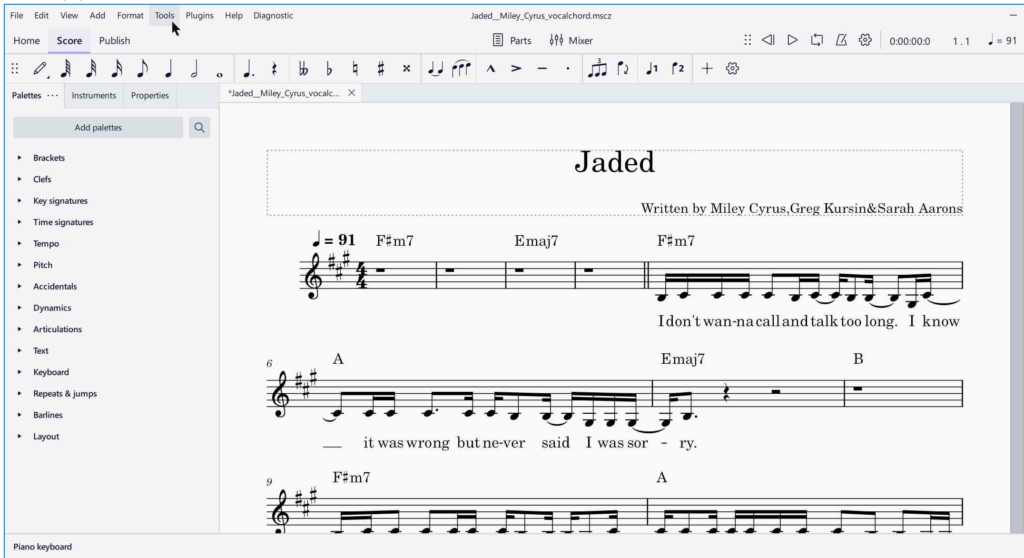
Step 4: (6/10/2024 8:36:30 AM) User left click on “Interval type (group)” in “Transpose”
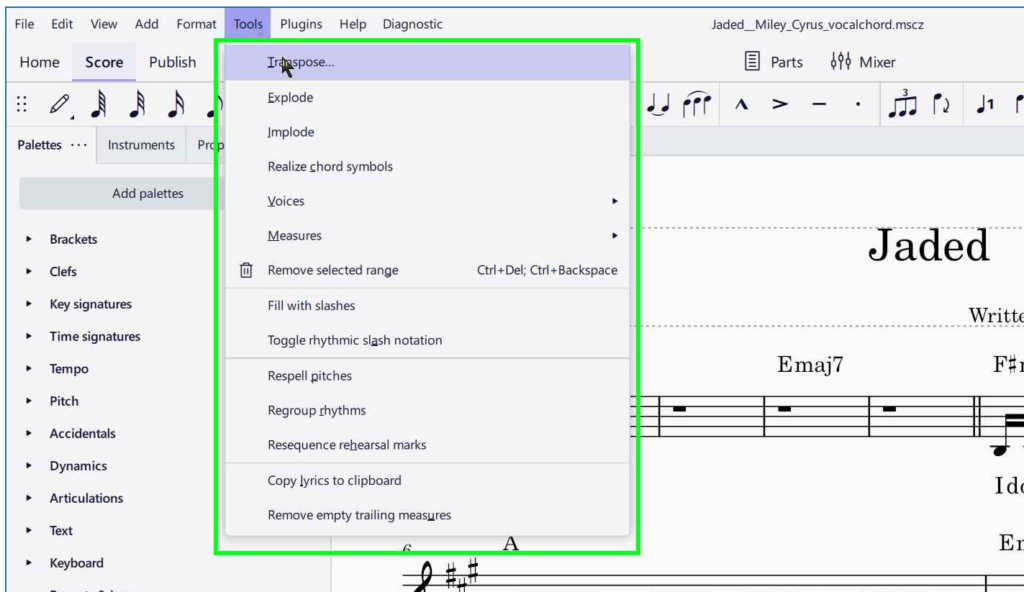
Check the settings to make sure you’re raising the octave! (“By interval”, “Up”, “Perfect octave”)
Step 5: (6/10/2024 8:36:36 AM) User left click on “Perfect octave (list item)” in “MuseScore4”
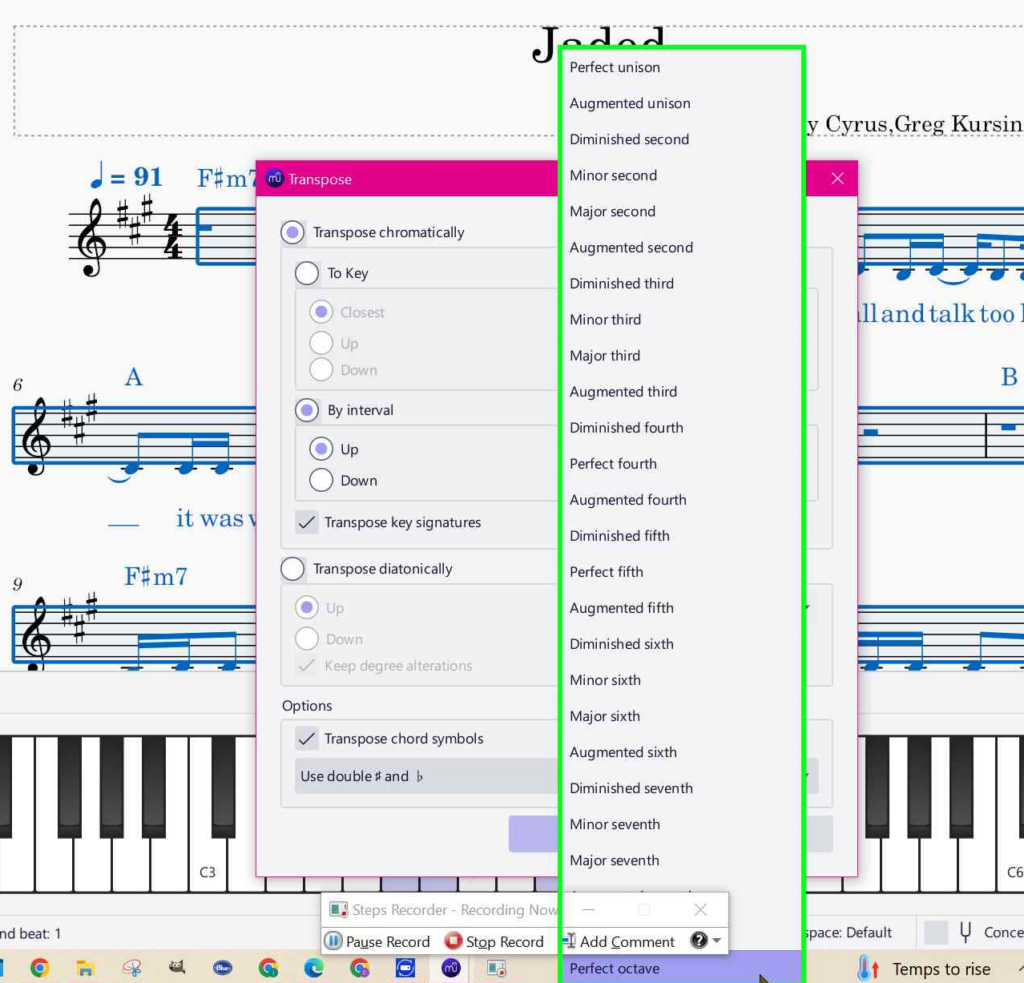
Step 6: (6/10/2024 8:36:43 AM) User left click on “OK (button)” in “Transpose”
Step 7: (6/10/2024 8:36:48 AM) User left click on “Jaded__Miley_Cyrus_vocalchord.mscz (window)” in “Jaded__Miley_Cyrus_vocalchord.mscz”
Step 8: (6/10/2024 8:37:01 AM) User mouse wheel down on “Jaded__Miley_Cyrus_vocalchord.mscz (window)” in “Jaded__Miley_Cyrus_vocalchord.mscz”
Listen to your transposed piece by hitting the triangle “Play” button to the right
Step 9: (6/10/2024 8:37:16 AM) User left click on “Jaded__Miley_Cyrus_vocalchord.mscz (window)” in “Jaded__Miley_Cyrus_vocalchord.mscz”
Step 10: (6/10/2024 8:37:19 AM) User left click on “MuseScore4 (window)” in “MuseScore4”
Save your new flute sheet music!
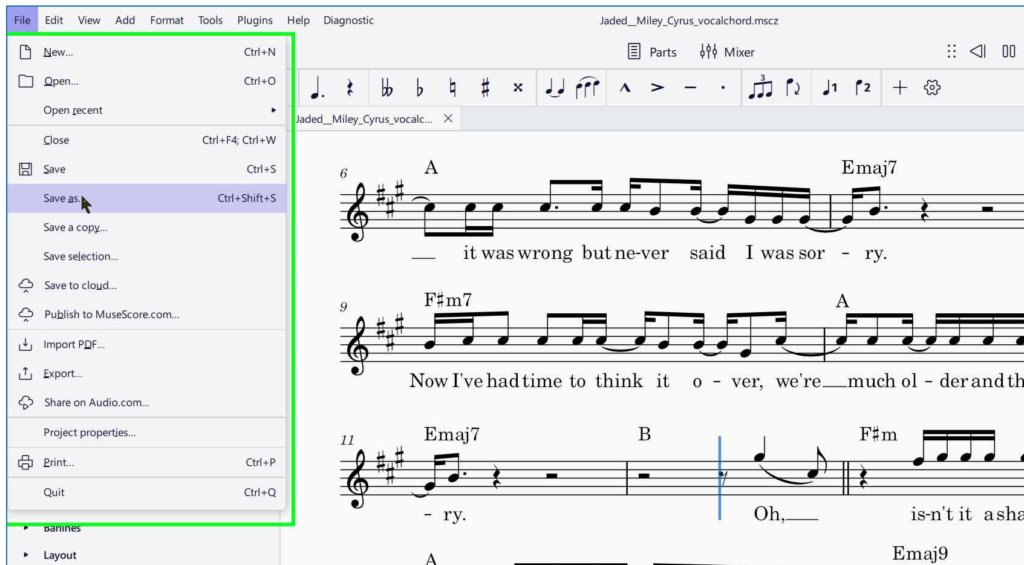
Step 11: (6/10/2024 8:37:23 AM) User left click on “MuseScore Studio (window)” in “MuseScore Studio”
Step 12: (6/10/2024 8:37:26 AM) User left click on “File name: (edit)” in “Save score”
Step 13: (6/10/2024 8:37:27 AM) User mouse drag start on “File name: (edit)” in “Save score”
Step 14: (6/10/2024 8:37:29 AM) User mouse drag end on “File name: (edit)” in “Save score”
Step 15: (6/10/2024 8:37:30 AM) User keyboard input on “File name: (edit)” in “Save score” [… Enter]
Step 16: (6/10/2024 8:37:38 AM) User keyboard input on “Jaded__Miley_Cyrus_flute (window)” in “Jaded__Miley_Cyrus_flute” [… Ctrl-P]
Step 17: (6/10/2024 8:37:42 AM) User left click on “Print (button)” in “Print”
Finally able to transpose “Ser o Parecer” by RBD. 😍
Screenshots provided no thanks to Windows Steps Recorder which doesn’t save image files and hasn’t for years! Amazing.