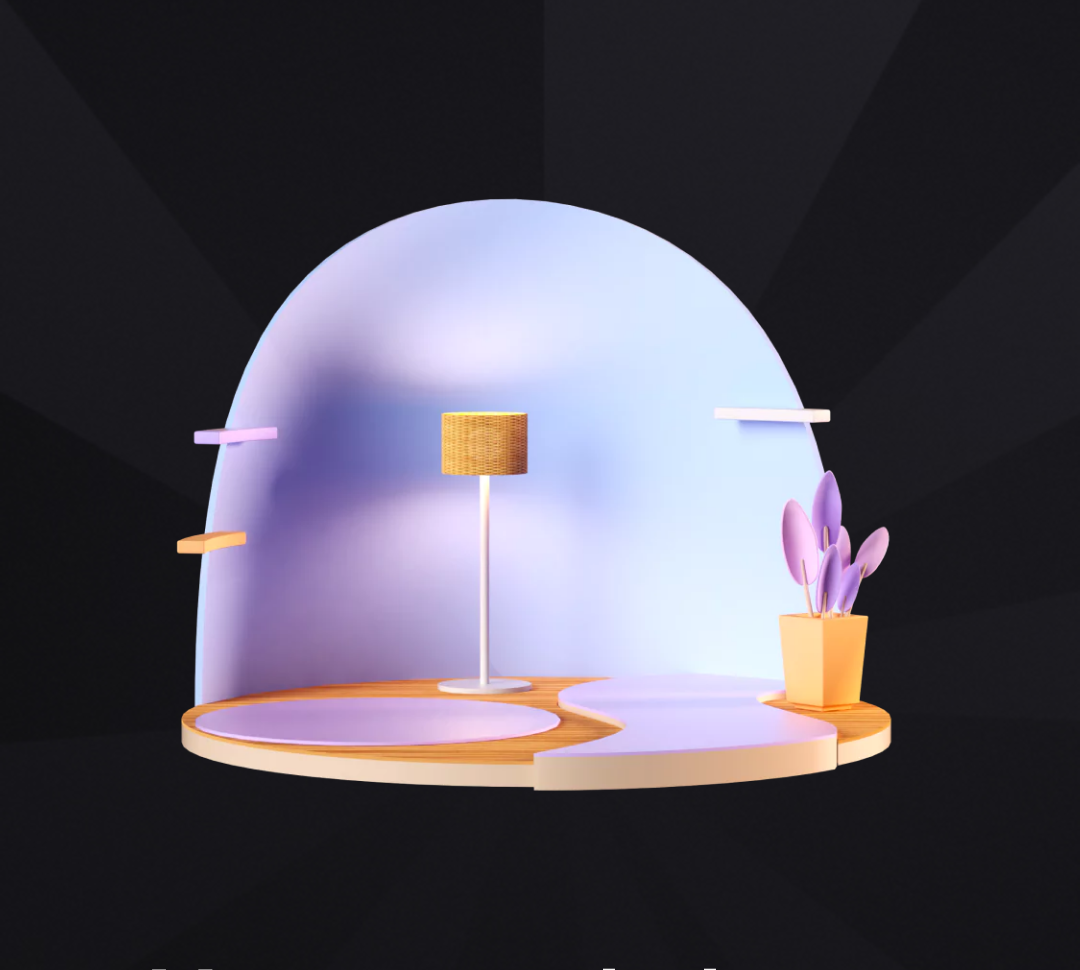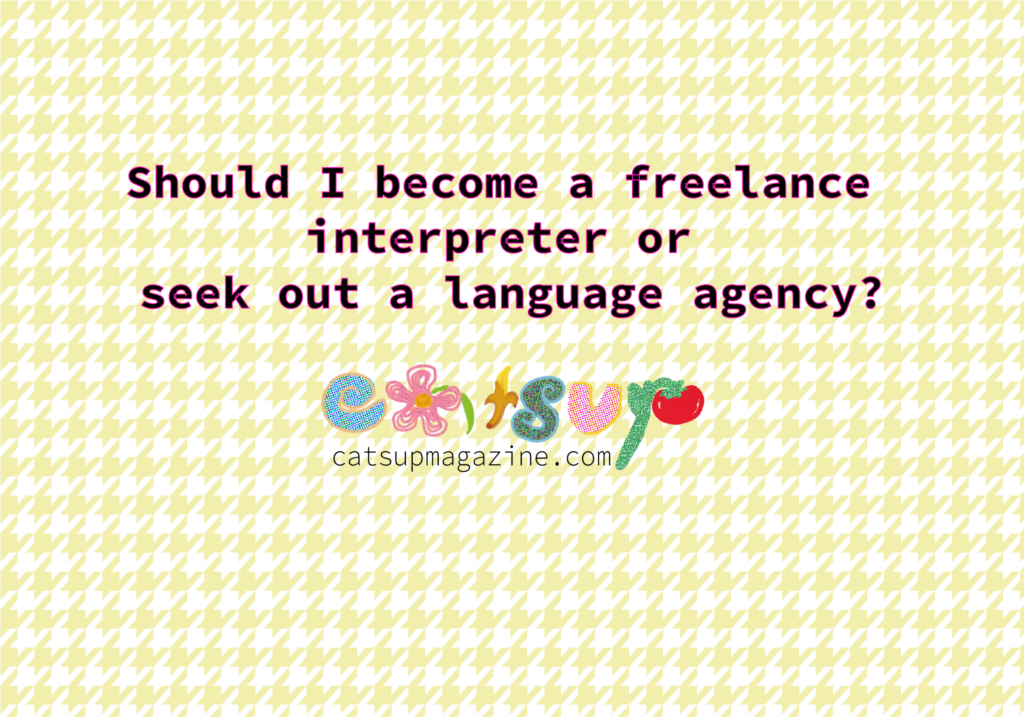A public, digital practice space for musicians comes in the form of the app Tonic.
When using Tonic, the majority of the time you’ll be looking at cute, three-dimensional avatars bobbing with minimal animation (in a good, undistracting way) set amongst a dark, abstract space-like atmosphere playing their music instrument in their skill “level” room.
The more you practice in-app, the more your character upgrades their practice space and clothing. The gamification of instrument playing and the daily practice goals encourage active music participation.
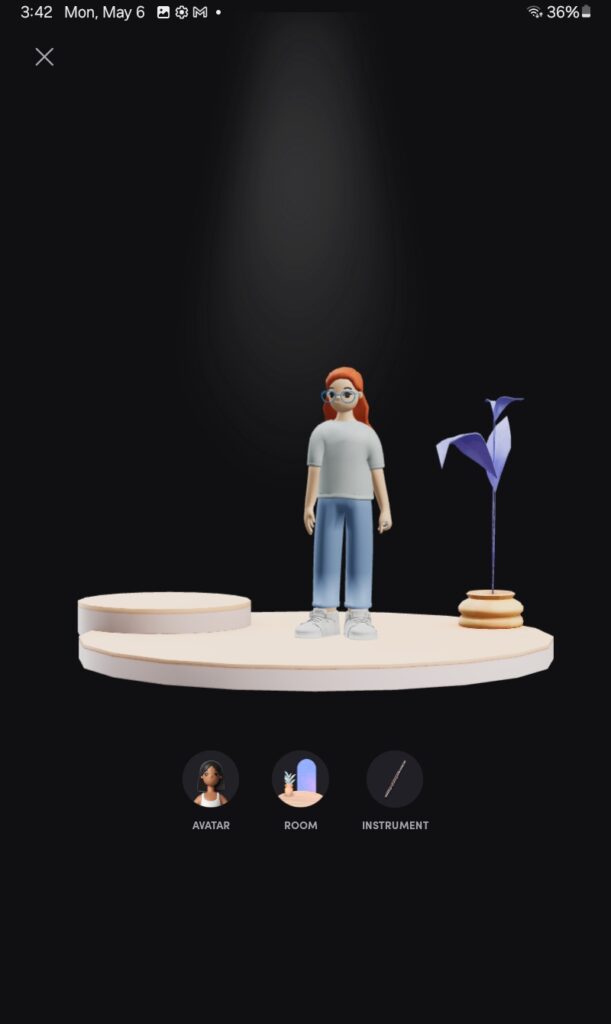
Who can use Tonic?
This app is great for home musicians, professional musicians, music instructors, and friends of musicians.
Anyone who appreciates listening to live music and encouraging musicians will find enjoyment in this app, although it is catered towards actively practicing users.
Perhaps in the future there will be “viewing only” specific accounts or maybe this goes against Tonic’s vision altogether! Who knows! Tonic is just fun to use.
Most users are actively playing and opt for a private studio if focusing on non-actively-playing music development or theory.
App creator and professional violinist Ray Chen spoke about the app and his thinking behind its creation in this video.
I think the app is a wonderful, fresh idea that is necessary for private musicians in a livestreaming social media scape.
Other livestreaming apps such as Periscope (no longer active) have enabled online performances between musicians and their drop-in audience.
Tonic is a social media bubble itself for live music practitioners. There are no hashtags and no need for a search functionality for the size of the app at the moment. Differentiation between accounts is visible in an instrument icon to the top right of profile sneak peeks (round profile pictures above the profile name).
Opportunity to perform
Not all musicians are classically trained nor want the gig paycheck life (it is not at all easily attainable/livable), yet still deserve to express themselves and share their art with the world in an easily digestible manner. A social media for musicians is a hell yeah. Imagine the “next big thing” being scouted on Tonic. Time will tell!
As a performance enhancement tool, Tonic’s goal to ease performance anxiety works through exposure. I was nervous for a while during my first open session, but after a few days I was comfortable opening public studios and making chat-friends!
Public engagement
Listeners are not able to use their microphone feature and are limited to sending live, public chat messages to the musician and other listeners. No transcript is available after the live is over. The performance (unless outside recorded) is limited to the Tonic app, the musician(s) and the live listeners.
Creating a Tonic account
Sign up with email is an option. It’s pretty simple and doesn’t take long.
So you enter a name (one field).
And are prompted to choose your main instrument. There are many obvious symphony and band choices, but if you play a more niche instrument you may have to use the Other option. Voice is available. 🙂
You set a practice goal for how many days a week you’d like to practice, after choosing your top three reasons for joining the digital music community.
So the more you practice, the cooler a setup your little avatar jams out in. Isn’t that the cutest??
The setup wizard finishes with a notifications permissions question. And you are set to practice and Tonic on!
Note: The app does require in-app recording permissions.
Opening my studio
I love the video game atmosphere so far!
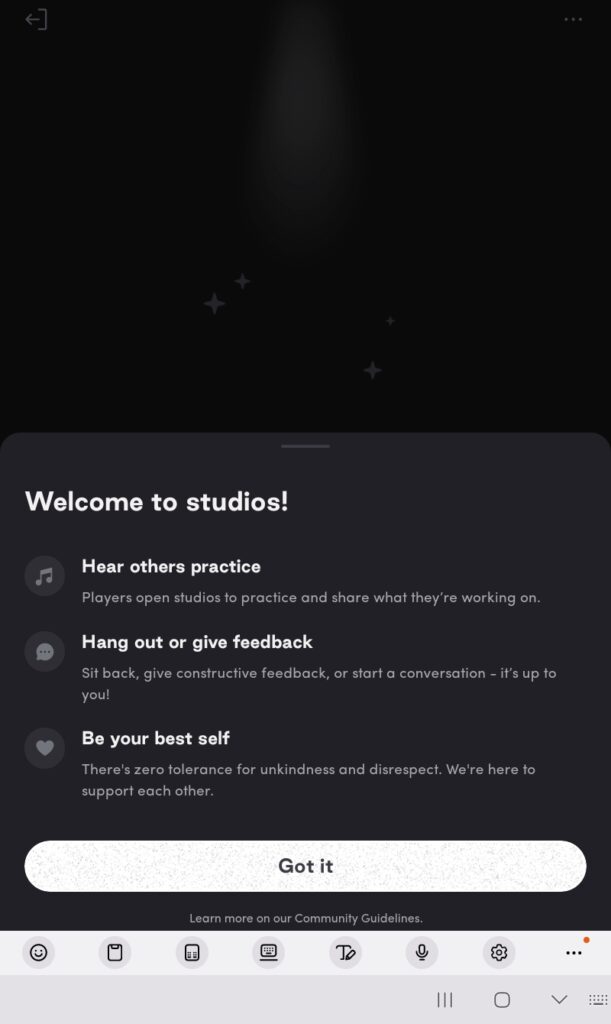
The first studio only need be one minute long. I didn’t read the entire message lol, so I practiced for 5 minutes and earned 25 XP.
My avatar was was given the ‘Urbanite’ outfit and I opted in for the practice reminders three times a week at 7 a.m. (Editing note after weeks of use: Not sure how these reminders work in practice as I have only received push notifications that Friends are online. But I was also practicing very consistently for a bit! Did not quite make it to one month.)
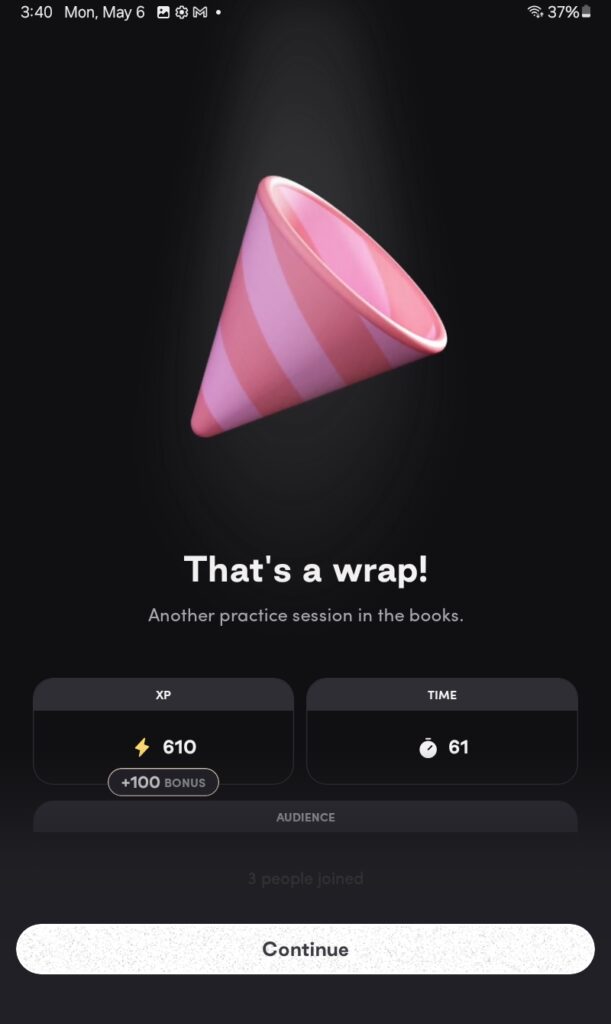
Listening in to other Tonic players
Listened to M____ and sent a heart which I didn’t realize would be posted as a heart in the conversation! Similar to Instagram live. The Tonic player greeted listeners and even nodded at other Tonic players to set up their livestream. Feedback: I wish it were more of a floaty on-screen heart and there were preset messages of encouragement but I love that a heart was the instant-reaction.
My first impression of the new music platform (previously known as “Pocket Conservatory” ) is that it is open enough to earn a crowd/feedback yet its facelessness offers enough privacy as an online practice space for musicians and their collaborators to comfortably connect.
The Tonic player I watched was commenting on their own technique, sounding lovely as they went through their scales set to a metronome.
End the stream whenever
The music stopped when I heard the sound of chanclas getting closer and then a three minute timer started counting down above a moka pot pouring coffee graphic. This platform is so cute!
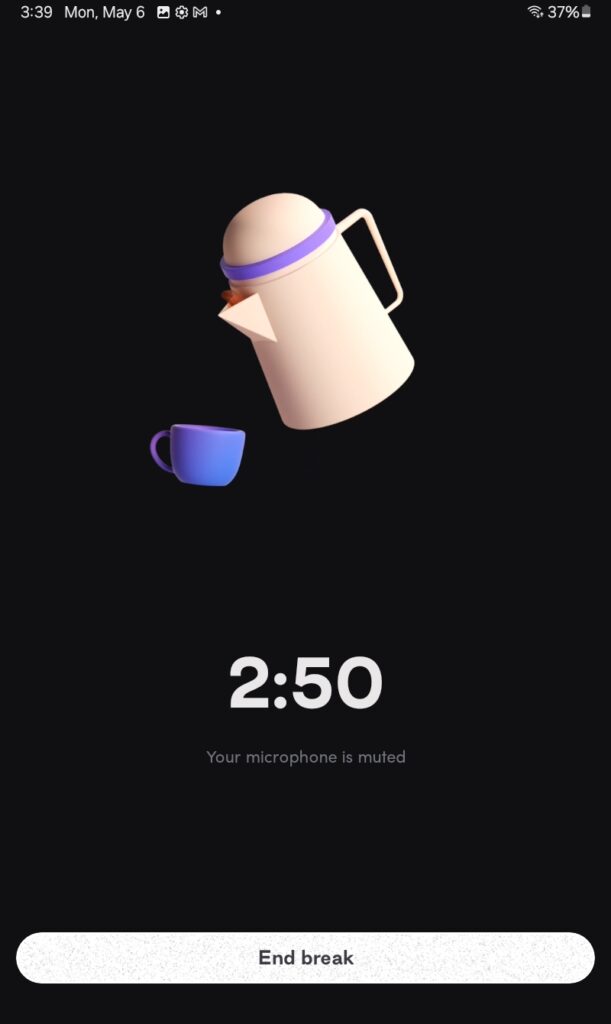
Tonic users can pause their stream by “Taking a break” (the moka pot visual will show up for the audience and musician) which does not penalize users’ practice time, or they can end the stream altogether if they are done with their practice session.
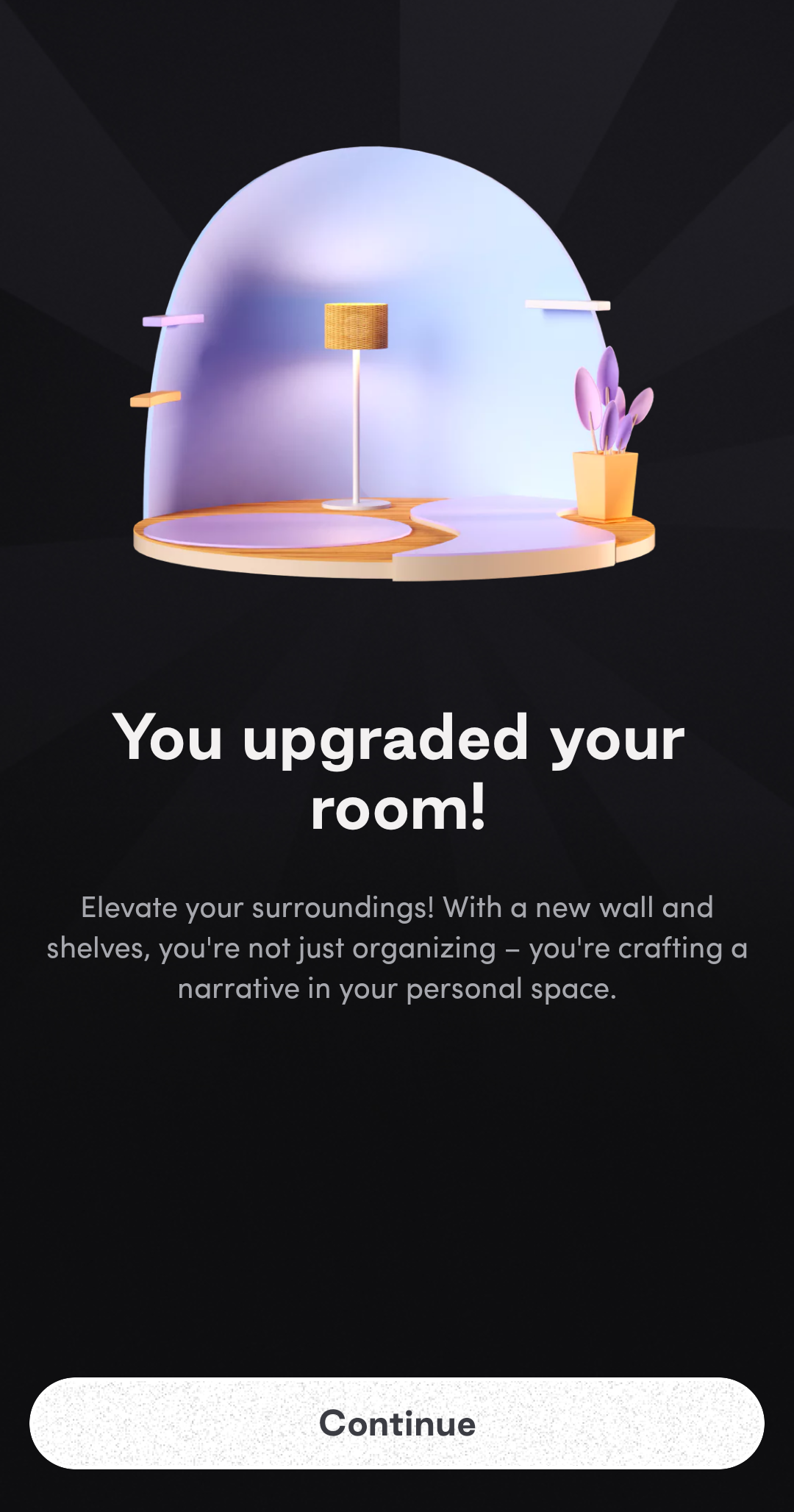
A screenshot of the Tonic music practicing app after a successful practice session. The large message reads, “You upgraded your room!” And a smaller message says, “Elevate your surroundings! With a new wall and shelves, you’re not just organizing – you’re crafting a narrative in your personal space.
Public platform
As an audience member, you can see who else is viewing the same livestream and who “Dropped by before” with a washed out icon indicating they were present for the session earlier.
Attentive listeners whether for longevity of listening or engagement by providing feedback are highlighted at the end as a featured user.
Feedback after weeks of use
The Tonic app is free to use and there are no ads. Let’s keep it that way, please.
The facelessness of the app adds separation between listener and artist which avoids biases and is overall fantastic.
This is a practicing tool for musicians. The purpose of the Tonic app is to promote connectivity and musical inspiration. That being said, I have dropped in on a random studio only to be taken aback when I hear a nine year old’s voice. There are a lot of musicians of all ages on the app and no way to distinguish anyone besides through their public customizations (name and profile biography if given). It would be nice for the privacy sake of minors’ accounts to have an option to opt-out from being public. On the other side of the same coin, allow an option to not have minors’ feeds show up on the home feed as a preference would be nice. As the app scales larger, I am interested to see how (if) privacy concerns become a problem.
Sometimes you’ll walk into a public studio expecting to hear a performance and end up hearing silence for an extended amount of time or someone’s random background life noises. It happens! We forget to turn the app off or lose track of which sheet music we were looking for. Not sure how the app could incorporate a sensitivity privacy shield or check-in notification that the musician could easily swipe away within a reasonable amount of time? Idk. There’s something there. As mentioned earlier, not all practice time is actively-playing time.
Final review of Tonic music practicing app for musicians
In the weeks I’ve used the app, the number of bugs have gone down and the mobile application runs smoother than the first week of downloading. The Tonic app is only accessible through tablet and mobile devices (no desktop version at the moment).
I’m sure in-app resources are coming.
Practice repertoire documentation is good. Almost any song or piece is searchable and can be added as a piece you’re working on. Once selected as the active piece during your open private or public studio, the in-app timer will calculate how much of your practicing was done on each piece. I have not noticed a limit on the amount of “sheet music” I can hold under my profile. When viewing another user’s profile only the latest of their played pieces will display.
Bonus content
Problem from a Reddit user two years ago, “I want to play music in Twitter Spaces, but I don’t know how to. Is there any possible way to stream or play music on spaces?”
Twitter Spaces was the short-lived in-app livestreaming service offered by the platform that has gone way downhill and I am glad I quit when I did, respectfully. </3 See also: Twitter Stories. Forget: Moan spaces.